Many of you have asked how I stay organized and productive through all of the chaos of running a blog and editing business. I’ll admit — it’s not easy, but with the help of some apps, I’ve mastered a system of to-do lists that works perfectly for me. You’ve already met one of my favorite apps, Evernote, but now it’s time to meet the other: Wunderlist (the basic version, which I use, is free!).
Wunderlist is simply a digital to-do list, and that’s precisely what I like best about it — it’s simple.
Features
Like any good app, Wunderlist is accessible on all of your devices, meaning your tasks sync instantly to your phone even when you’ve been working on the computer.
There is an option to upgrade to Pro and Business-level versions, but the basic free version has served me well for going on 3 years now.
You can:
- Set due dates
- Set reminders
- Schedule recurring tasks
- Break to-dos down into subtasks
- Add notes
- Create multiple lists
- Organize lists into folders
- Sort by hashtags
- Turn your background into an adorable sleeping kitten (I never kid about kittens)
Though it can do quite a lot in terms of organizing and categorizing, the interface isn’t overcomplicated and is intuitive if you already spend a lot of time playing around with technology in general.
What’s the Difference?
You might find yourself wondering why I split my project management between two tools. There are a lot of apps out there, and surely it’s more convenient to keep everything in one place? But all apps are not created equal. The difference is in the type of brain clutter you want to store and how you want to display it.
While Evernote is perfect for capturing ideas and brainstorming sessions, it’s easy to get lost in the magnitude of it all. After all, it is more like one giant notebook.
Wunderlist is more useful when it comes to managing tasks, both on a short-term and long-term level. Schedule it, complete it, check it off.
Recipe for Success
Sure, Wunderlist does all this cool stuff, but where do you even start? Forming a habit with a new app or productivity system is hard work, I know. Depending on what other systems you have in place, discovering where Wunderlist fits into your life may take some getting used to. I tend to use it primarily for personal tasks as well as day-to-day scheduling, but there are loads of other ways you could incorporate Wunderlist into your personal life, or even into your business.
Let me give you an idea of my system…
Inbox & Daily To-Do
For me, Wunderlist is first and foremost a personal to-do list. When I wake up, I’ll tap open the app, add tasks that I need to complete that day — from picking up groceries to booking a vacation — and get to it. I can break tasks down further if I need. For example, ‘buy plane tickets’, ‘book hotel’, and ‘dust off suitcase’ can all go under ‘Book Vacation’ so that I can make sure to do everything on my list.
Often I’ll schedule my whole week in this way, which is easy to do from my phone while on the go. I can move things around if they’re more the tentative task type, or set a deadline for specific to-dos.
I tend to work from my ‘Today’ tab, as I know those tasks are the most urgent. That also means limiting my to-dos for the day so that I don’t go overboard and lose my sanity. Some tasks are things I would like to get to, but aren’t imperative for that day’s schedule, hence…
Specialty Folders
Some tasks are simply longer-term “goals”, if you will. Rather than have that miscellany scattered around my daily dashboard, I file them into looser lists in separate folders for easy organization and less clutter. Unless they’re time sensitive, I don’t schedule a due date.
For instance, this winter I’ve got a few things on my “OMG so excited to do these!” list, like go ice skating and take a glass-blowing class. I don’t have exact dates for them just yet, and so until I sign up for said glass-blowing class there’s no need for it to show up on my daily task list.
Other Specialty Lists I Currently Have: TBR list, a checklist of video games I keep meaning to finish
Business & Blogging
Of course, just scheduling posts on my editorial calendar doesn’t mean that I’ll remember to do what’s necessary to publish them. I use Wunderlist to turn My Life as a Teacup-related plans into actionable tasks.
I created a separate folder called ‘My Life as a Teacup’ in which to organize my blog items. Within that folder, there is one list for the blog itself and another for Youtube.
The ‘Youtube’ list is a way for me to set recording reminders; I’ll start by listing all of the videos I plan to record, add them as subtasks with their own checklist, and then change the due date as I record each one. This way, the overarching task of ‘record Booktube video’ shows up on my daily dashboard when I have a video to record, and I can cross off the videos as I film each one.
The ‘Blog’ list houses long-term blog tasks which I can further break down into subtasks, set up recurring instances of (like “write newsletter”), and schedule as I decide to take on the bigger projects.
There’s no one correct way to use Wunderlist, but it’s a powerful task management tool when you can incorporate it into your productivity system. For me, that means combining its to-do list power with my Evernote Notebook of Everything, a combo that works wonders for me.
Share your Wunderlist tips + tricks in the comments or on Twitter and lets maximize our productivity together!
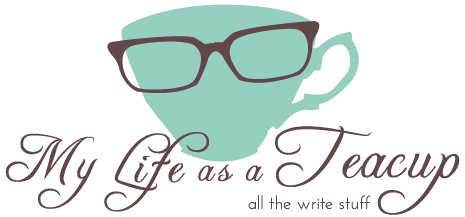
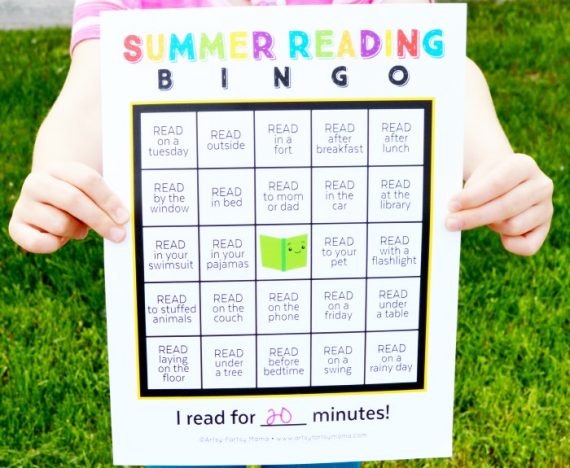


Comments are closed.