Finding an app to organize your entire life sounds like an inconceivable task. Yet, dare I say, I think I’ve found the perfect one? Enter Evernote; I’ve been an avid user of the app for at least the past year, and often find myself wondering how I managed to live without it. As far as resources go, I’d be willing to put Evernote up there with the Oxford English Dictionary on the “inanimate objects that I would marry” list.
But would you believe I hated Evernote for a solid 6 months at first?
The Golden Rule
Before I became an Evernote addict, I had trouble using the app in my everyday routine, and frankly, it was just hard to get into period. And then my mother shared some sage advice that has not only converted me, but completely transformed the way I use Evernote. That advice?
The more stuff you put in there, the better it works.
Sounds counterintuitive, right? Aren’t I trying to simplify and minimize? More stuff, more notes, more clippings just screamed clutter! to me. But oh-ho, was she right.
The more I saved and clipped things to Evernote, the better it worked for me. And that’s just it – Evernote works for you, so you don’t have to.
For Blogging
I’ve created notebooks for my main post series, including “For the Love of a Linguaphile” (which includes notes with words for future posts) and just a general notebook where I brainstorm ideas for potential posts or days when I’m having writer’s block.
“Link Love” is a different story; with Evernote’s web clipper I’m able to quickly bookmark links I find throughout the week and save them all in one notebook. On Saturday, I’ll sit down and open up all the links to write my post, without having to hunt for my bookmarks or save the whole page as an article!
Sponsor information is easily stored so I have the information of all of my sponsors for the month, including web addresses, emails, and answers to sponsorship highlight post questions. Rather than going back and forth between documents and Blogger, I find it easier to make Evernote my sponsor “workbook”
I also keep a notebook full of resources for editing graphics, writing about page blurbs, and the like.
For Life
Did you know you can add checkboxes to tick off as you complete a task on your to do list? Now if I need to make a trip to Target, I can jot my shopping list down before I leave and check off the things I add to my cart.
Meal planning is made easy with a file that I’ve saved as a shortcut to my home screen. I map out the lunches I need to pack for the week, and dinners I have planned. Plus, I’m able to link to the recipes for gathering my grocery list or for when it comes time to start cooking.
My mother and I share a notebook where we save all of our township’s information, such as utility companies and contact information, important phone numbers, recycling collection dates, and even library hours. We always have access to our community resources, whether we’re at home or on the go!
For Your Career
My career use of Evernote is two-fold. First, I have a notebook titled “Professional” which holds all sorts of career resources such as resume tips, interview etiquette, and company information. Whether I save cover letters that I’ve written myself, or use the web clipper tool to save helpful articles to refer back to, my “Professional” folder has become a goldmine of information tailored to my job hunt needs (not to mention, bookmarking a bunch of handy, but not immediately needed articles can get messy).
I’ve also begun two separate notebooks for my portfolios: one for teaching, one for writing. I’ve saved everything from emergency substitute lesson plans to questions I might pose in a paper workshop, and am currently in the process of compiling my own teaching portfolio to highlight lesson plans that I’ve created during student teaching.
My “Writing” portfolio allows me quick access to standout articles that I’ve written when I need to send in writing samples, or just want to see my personal growth over the years.
For Collaborations
Some of my Literature friends and I have started brainstorming ideas for a side project, and Evernote is the best place for us to plan, compile our thoughts, and share ideas. We all have access to view and edit the files, and can keep working at our own pace while seeing what the others are creating at the same time.
Some Final Tips
Organize your notebooks and notes in a way that makes sense for you. Not everyone has the same purpose or goals with their Evernote use, and that’s perfectly fine. As much as I like seeing how others organize their lives, not every setup suits my needs. It’s more important to be able to find the information you need in a pinch than have layers upon layers of notebooks meticulously buried inside of one another for the sake of “organization”.
Create a habit. Evernote has a ton of great features like a web clipper and keyboard shortcuts to make incorporating it into your routine easy as pie.
Condense. I know I said the more the merrier when it comes to Evernote, but combine notes when you can to save yourself an organizational nightmare. For instance, I don’t have nearly enough notes about my car to warrant an entire, dedicated notebook, so I’ve just made a general “car” note in my personal notebook to keep information about my latest inspection, oil information, etc.
Maintain your files! Just because my mother told me to PUT ALL OF THE THINGS! in Evernote doesn’t mean my notebooks don’t need an occasional spring cleaning.
Evernote’s blog has some great ideas for using the app, from new product information to how real people are using Evernote to get stuff done!
What’s your favorite way to use Evernote?
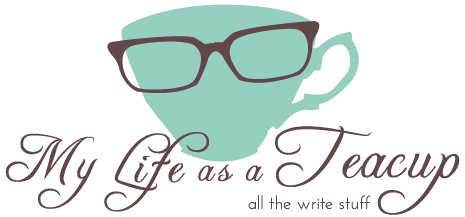


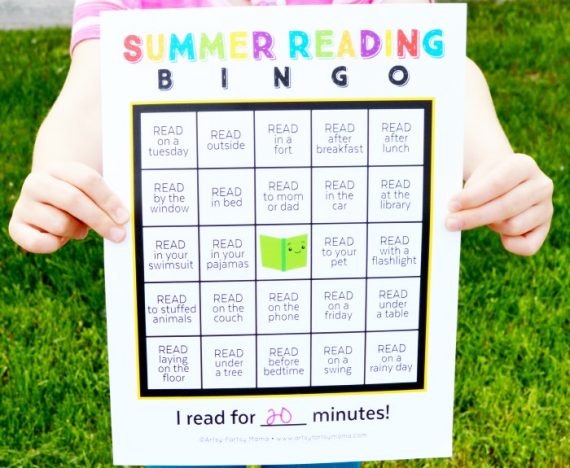

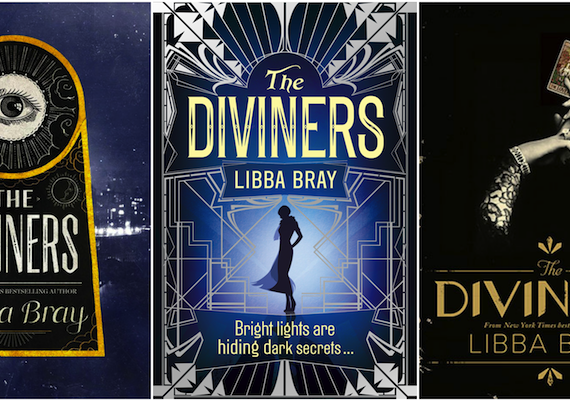
Comments are closed.