If you had asked me back in January of 2015 if I ever thought I’d be on YouTube, I probably would’ve laughed in your face. No offense meant, but I’ve never considered myself comfortable on camera or even with the physical act of recording and editing video. Yet somehow, here I am a year later with a YouTube channel of my own. Armed with a love of books and an inexplicable surge of courage, I dove in headfirst, not having the slightest idea of what I was in for.
Vlogging and YouTube channels are certainly taking off in every corner of the blogging world these days, but knowing how to start can send any new vlogger’s head spinning. Do you have to memorize everything and record it in one go? Are you going to need fancy sound and lighting equipment? And don’t even get started on cameras…
Luckily, getting started with YouTube is ridiculously easy. In fact, you could record your own video of surprisingly good quality right after reading this article, I kid you not.
Camera // There’s a surprisingly low barrier to entry into the world of Youtube. These days, a decent camera is something that most of us already own. Look no further than — your phone.
I can only personally speak to the iPhone, but the quality of recording on the device is crisp enough to film good quality audio and video with no other equipment necessary. You could certainly invest in a more high-tech camera, but if you’re just getting started and don’t want a costly commitment, an iPhone works just fine.
The only piece of equipment I would recommend buying is a tripod or stand for your camera or phone. For filming with a cell phone, I recommend the GripTight GorillaPod* stand. It’s portable (making filming on the fly easy as can be) and can easily stashed in your bag when going from place to place.
Backdrop & Lighting // While you and your content should be front and center, blank white walls aren’t the most interesting subjects when it comes to backdrops. Find a designated space to film and set up your space with relevant and/or interesting decor. It doesn’t have to be extravagant (it shouldn’t be cluttered; simple is fine!), but adding background decor can instantly elevate your video, making it more inviting than a sterile while wall.
Some Youtubers who have killer backdrops?
- Bookables
- SuperSpaceChick
- MissTrenchCoat (stages her desk gorgeously when filming even flat-lay style videos!)
As far as lighting goes, there are plenty of professional lighting kits out there, but all you really need is a place that is well lit with natural sunlight. Photography tips transfer nicely to the realm of video recording, so make sure you’re not filming in the dark. Natural light is best, though it can be understandably capricious depending on what the weather is doing.
Stay on topic // It’s easy to get flustered or go off on tangents. Make sure that you choose a topic for your video, however, and stick to it. Just like with a written blog post, you wouldn’t just put fingers to a keyboard and unload a massive, rambling brain dump on your readers. Same with a vlog: have an idea of what you want to cover ahead of time. It’ll make your video easier to follow as well as make your video feel less like a teenager’s video diary and more of a polished piece of content.
Make a script // No, you don’t have to memorize what you want to say, nor do you need to record your entire video flawlessly in one take.
You should probably not, however, wing it. Have an idea of what you want to say ahead of time to make sure that you cover it all without rambling. I tend to make a list of points I want to make and keep my list off camera. The great thing about video is that you can stop and start, or edit out the bits where you pop over to check your list. No one will ever know.
Learn video editing basics // Until I started filming for Youtube, I had never opened iMovie. It was a beast of a thing that I just assumed would pulverize me with fancy video editing terminology the minute I opened the software. Breaking news: it did not. I am still alive and well, and iMovie is surprisingly easy to use.
There are surely more sophisticated editing programs out there, but for my purposes, iMovie got the job done as a new YouTuber. You can cut out the bits where you stumbled over your words or rushed over to check your notes, making it easy to edit down your video into something slightly more seamless. Aside from removing unwanted bits of video, learn your way around your editing program so you can become more familiar with all of the features it has to offer (editing video doesn’t have to be scary!)
Once you’re feeling comfortable, play around with adding a catchy theme song to your videos (YouTube has jingles you can use for free) or logo to the opening.
This list doesn’t even begin to scratch the surface of what you can do with Youtube, but hopefully it gives you a place to start. Delving into a new medium can be terrifying, but it’s easier to get started with vlogging than it looks. Sure, it takes a while to get comfortable on camera and there’s plenty to learn along the way, but the first steps are all it takes.
Thinking of starting a YouTube channel? I’d love to see what you’re vlogging about (leave a comment with your channel!)
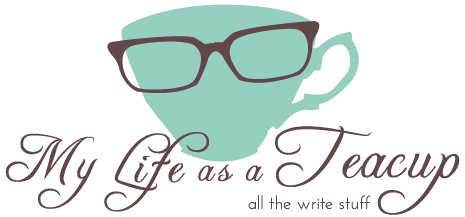


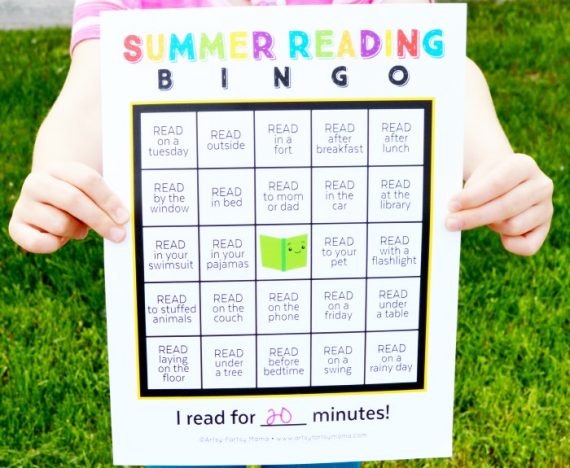


Comments are closed.